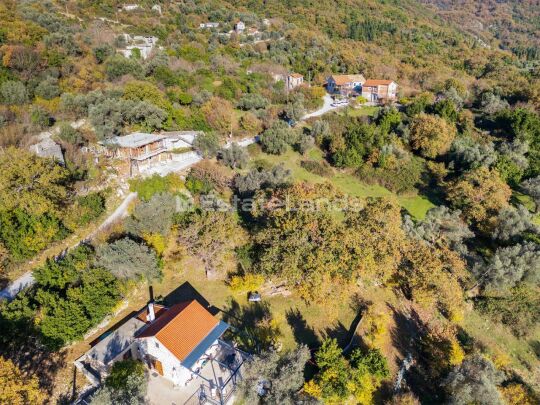Купить

Тип объекта

Цена

Спален

Купить недвижимость в Тивате
1026 выгодных предложений по продаже недвижимости в Тивате. Цены от 700 € и до 18000000 €. Выбирайте среди квартир, вилл и домов у моря в Черногории. Оптимальные условия для покупки и комфортной жизни!
1026 результатов
Рекомендуемые
Карта
20 дней назад
654 522 €
Продажа
Эксклюзивный пентхаус в роскошном комплексе с бассейном — напрямую от инвестора
49 дней назад
675 000 €
Продажа
2-комнатная квартира в Тивате
71 день назад
295 000 €
Продажа
2-комнатная квартира в Тивате
20 дней назад
339 332 €
Продажа
Современная двухкомнатная квартира в роскошном комплексе в тихом районе Тивта - напрямую от инвестора
20 дней назад
278 538 €
Продажа
Новый роскошный жилой комплекс с бассейном, в тихом районе Тивта, рядом с морем - от инвестора
0 дней назад
140 000 €
Продажа
1-комнатная квартира в Тивате
1 день назад
208 000 €
Продажа
2-комнатная квартира в Тивате
4 дня назад
95 000 €
Продажа
Инвестиционный проект в Лепетане
4 дня назад
250 000 €
Продажа
2-комнатная квартира в Тивате
4 дня назад
2 400 000 €
Продажа
3-комнатный дом в Тивате
4 дня назад
2 200 000 €
Продажа
7-комнатный дом в Тивате
5 дней назад
373 100 €
Продажа
3-комнатная квартира в Тивате
5 дней назад
1 450 000 €
Продажа
4-комнатный дом в Лепетане
5 дней назад
211 150 €
Продажа
1-комнатная квартира в Тивате
5 дней назад
193 600 €
Продажа
1-комнатная квартира в Тивате
5 дней назад
330 000 €
Продажа
2-комнатная квартира в Донье Ластве
7 дней назад
480 000 €
Продажа
Трёхэтажный дом в Тивате, 180 м², участок 363 м² – 455.000 €
7 дней назад
158 578 €
Продажа
1-комнатная квартира в Тивате
7 дней назад
193 000 €
Продажа
1-комнатная квартира в Тивате
7 дней назад
275 000 €
Продажа
Квартира площадью 111 м2 в Мрчевце - Тиват
7 дней назад
290 000 €
Продажа
Премиальный таунхаус у моря в Тивате
7 дней назад
448 158 €
Продажа
Студия в Porto Montenegro, Тиват
8 дней назад
247 500 €
Продажа
Продается: двухкомнатная квартира всего в 120 метрах от моря
8 дней назад
315 000 €
Продажа
Земля для застройки с видом на море
1
2
3
...
41
42
43
Go
Показать список